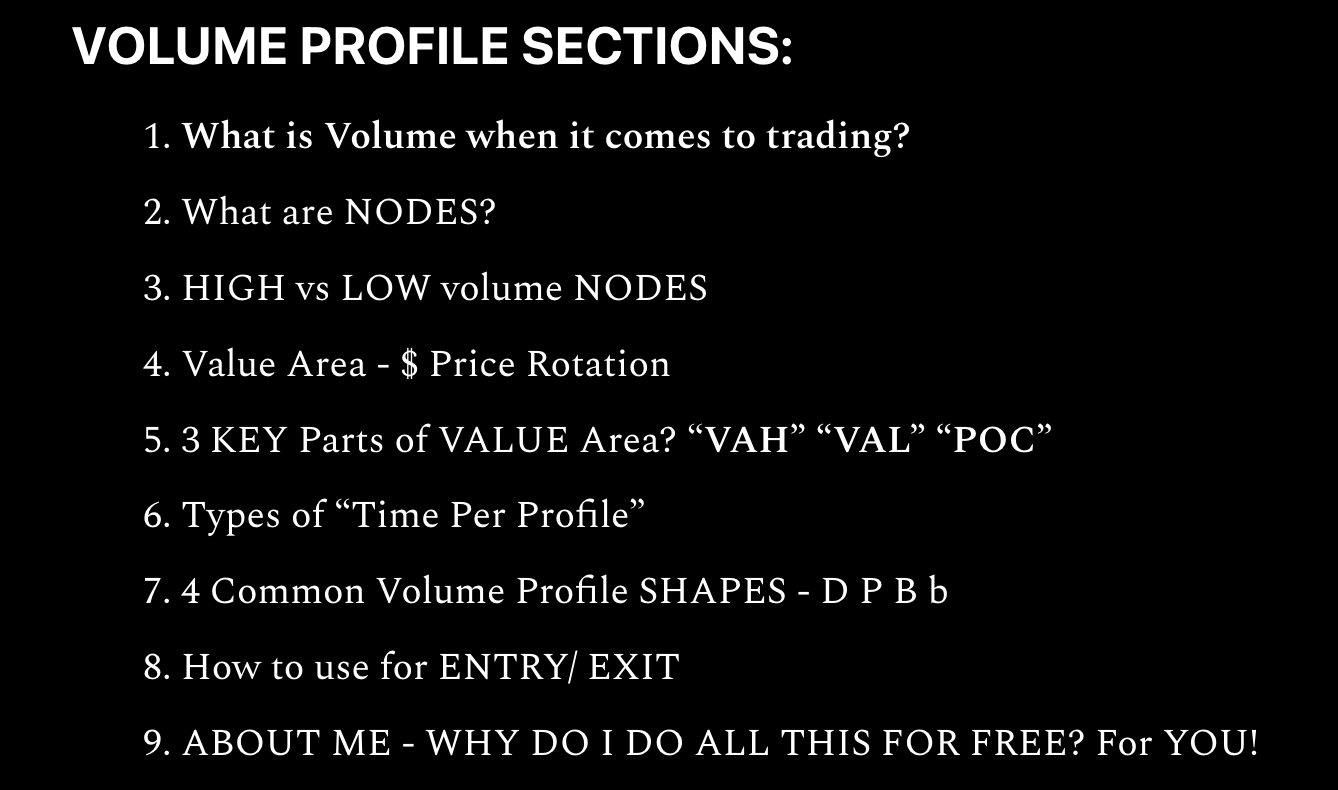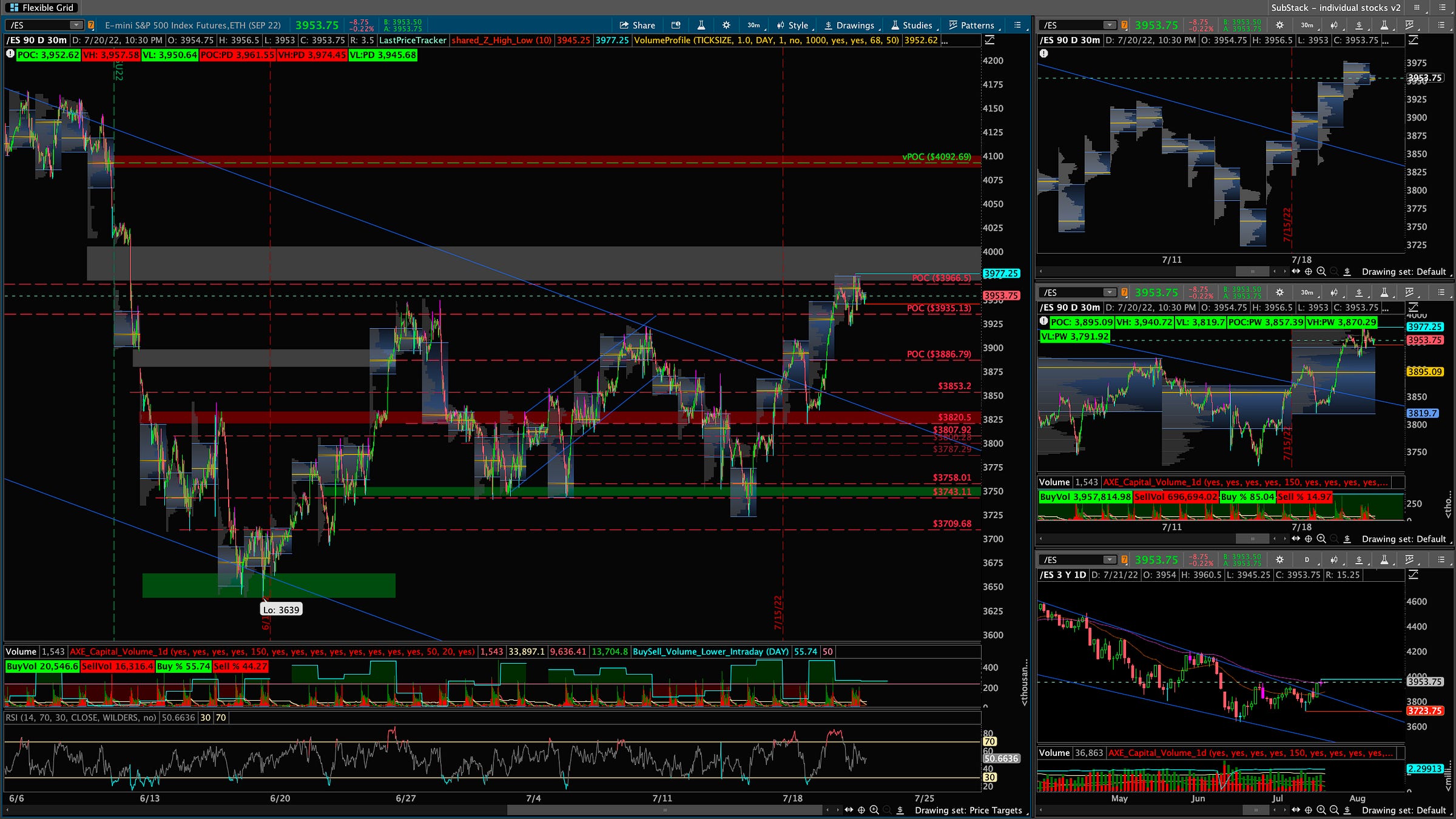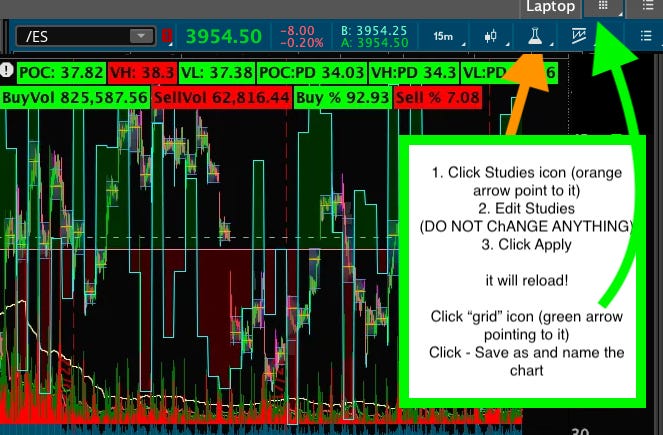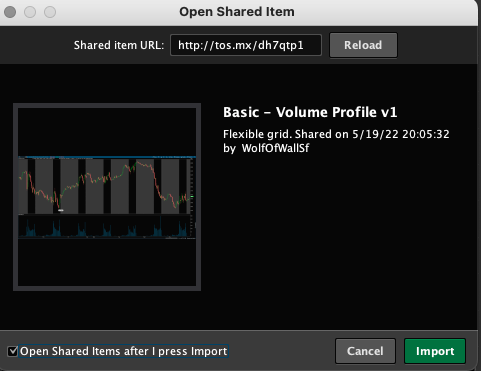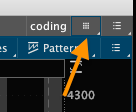FREE 2 Think or Swim Layouts!
This is for everyone to use!
I shared this previously and have updated my EDU profile Guide!
If you HAVE NOT YET what Volume Profile is! DO IT! DELETE every indicator on your chart except RSI maybe, BUT GET RID OF EVERYTHING
I only use Volume Profile and Price action and barely RSI BUT IT IS A GAME CHANGER! It helps a lot just watching price action at these levels! It works wonders! Seriously!
Want To Learn Volume Profile?
2 Layouts - 1 Intraday - 1 Post Market Review
🚨INSTRUCTION With Pictures Below 🚨
🚨🚨How to Import GRID with http://tos.mx/ - LINK 🚨 🚨- Instruction with pictures are below bottom of article!
🚨🚨How to Fix Grid display ERROR you may get🚨🚨 - Instructions with pictures at the bottom!
So I have 2 layouts I use.
Intraday layout - 5min chart for while I am watching the Depth of Market and also have a 15min and 30min chart to watch as well. At the bottom you can put your Contacts you are watching for options! Just right click on any contract under “trade tab” and paste it where you would type the symbol.
http://tos.mx/TlnpDNd
Post market review - 30min chart for charting all levels and then a daily and weekly profile chart! I ONLY CHART MY levels on this grid layout and 30min timeframe only!
http://tos.mx/ENz3x0R
IMPORT Layout FIX - Like Below!
If it shows the VOLUME Lower Intraday Study on the chat - it SHOULD NOT
DO THE FOLLOW TO FIX IT!:
THEN MAKE SURE TO SAVE Flexible Grid and layout!
⚠️⚠️ HOW TO IMPORT ⚠️⚠️
To IMPORT this layout 5 Easy Steps:
Click “SETUP” TOP RIGHT of thinkorswim
Click “OPEN SHARED ITEM”
Paste the link below into the blank box! CHECK “open shared items after I press import” (SCROLL DOWN)
It will open in a separate window. CLICK on the GRID icon then click “SAVE Flexible Grid As” and type whatever name you will like.